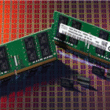Latest News
BYD Reports Q3 Net Profit of $1.1 Billion, Marking a 32.6% Year-on-Year Decline
BYD’s Financial Performance in Q3 2025: Key Insights Q3 Revenue: 194.985 billion yuan, down 3.05% year-over-year. Net Profit:…
Revolutionizing Cleaning: Discover the 160°C Steam Storm Scrubbing Technology of the Roborock A30 Pro – Intelligent Mapping and Award-Winning Performance for a Cleaner Future
Summary Introducing the A30 Pro Steam Intelligent Edition: Roborock expands its offering with a new cost-effective smart floor…
Is Watching 1080P Videos on a 4K Monitor Worth It? Discover the Clarity Difference in Seconds!
Understanding Resolution: The Impact of Watching 4K and 1080P Videos on Different Monitors Key Insights: The resolution of…
Former AI Researcher Critiques Tech Giant for Neglecting User Mental Health and Inadequate Support
The Urgent Need for Mental Health Considerations in AI Development Mental Health Crisis in AI: Steven Adler, a…
Hongmeng-Eco Friendly WIKO X70 Launched: Priced from $190 with One-Click Beidou Satellite Communication Support
Summary WIKO X70 Launch: The new Hongmeng ecological smartphone WIKO X70 debuts with prices starting at 1,399 yuan.…
Meizu Unveils Highly Anticipated New Color for the 22 Series: Month White Blue Launches at $410!
Meizu Unveils the Stunning White and Blue Color Variant of the Meizu 22 Summary: Meizu announces the release…
Revolutionizing Mobile Technology: Insights on the iPhone Air from Apple’s Product Manager – Why You’ll Struggle to Go Back After Trying It
Exploring the iPhone Air: A Game-Changer in Mobile Technology Summary: Ultra-Thin Design: The iPhone Air is Apple’s slimmest…
DDR5 Prices Surge as Memory Market Booms: Profits Now Outpace HBM3e
Dramatic Surge in DRAM Prices: DDR5 on the Rise Summary: DRAM prices are experiencing significant increases due to…
Xiaomi Air Conditioners Target Top Two Market Position in China, Avoiding Price Wars Amidst Competitive Landscape
Xiaomi Unveils New Smart Home Appliance Factory in Wuhan Summary: Xiaomi’s new manufacturing facility in Wuhan is fully…
OpenAI Addresses IPO Speculations: No Specific Date for Public Offering Amid Focus on Core Mission
OpenAI Prepares for Potential IPO Valued at $1 Trillion Summary: OpenAI is reportedly gearing up for an IPO…