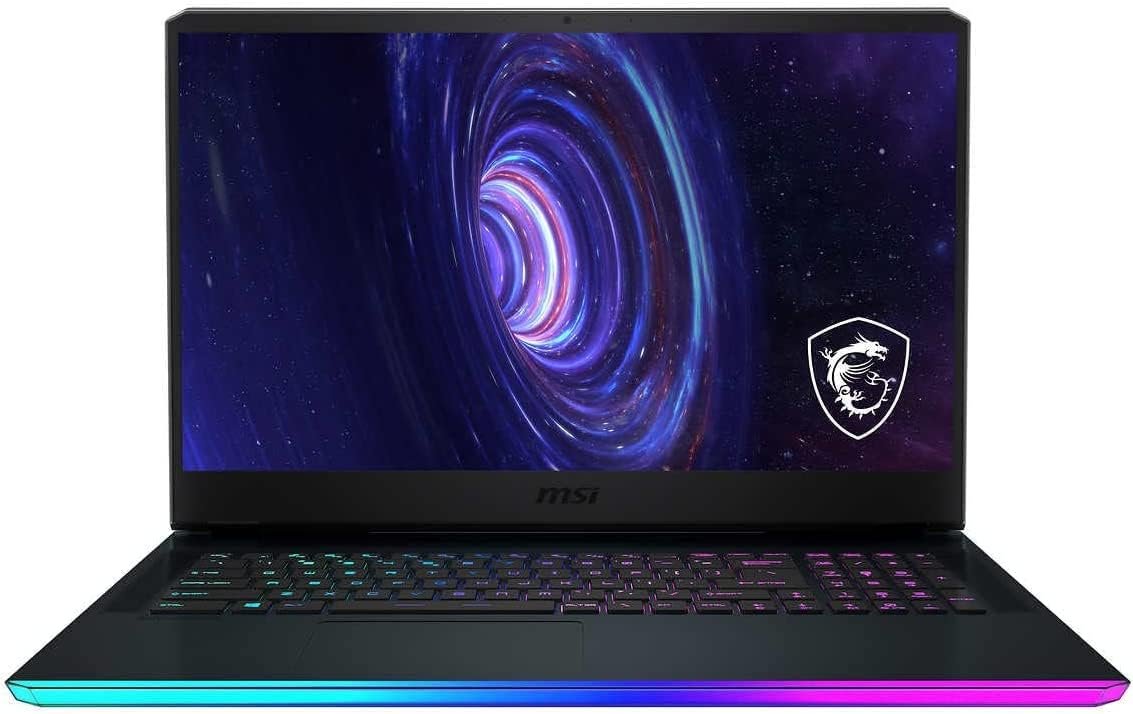The MSI GE76 Raider Gaming Laptop is powered by a 12th Gen Intel Core i7-12700H Processor and features DDR5 4800MHz RAM for fast and efficient performance. It comes with a PCIe NVMe M.2 Solid State Drive for ample storage and runs on Windows 10 Pro (64-bit) operating system.
In terms of communications, the laptop offers Intel Wi-Fi 6E, Bluetooth 5.2, and an integrated 1080p FHD Webcam. It also features Killer Gaming Network E3100 Ethernet LAN for stable connectivity. The graphics and video capabilities include a 17.3″ IPS FHD display with a 144Hz refresh rate and an NVIDIA GeForce RTX 3060 Graphics card with 6GB of memory.
Audio is delivered through 2x Dynaudio 2W Speakers and 2x 1W Woofers, providing an immersive sound experience. The Steel Series RGB Keyboard with Anti-Ghost Key ensures smooth and accurate input.
The laptop comes with a variety of ports and slots, including USB 3.2 Gen2 Type-C, Thunderbolt 4 Type-C, USB 3.2 Gen 1 and Gen 2, HDMI-Out, SD Card Reader, Mini-Display Port, Ethernet LAN, and Mic-In/Headphone-Out.
Additional features include a 12th Generation Intel Core i7-12700H Processor, 16GB of DDR5 4800MHz Memory, a 4TB PCIe NVMe M.2 Solid State Drive, and a 2-Year Warranty by Techno Intelligence with free tech support. The laptop has a stylish Titanium Blue design.
Price: $1,829.00
(as of Sep 12, 2024 17:56:47 UTC – Details)