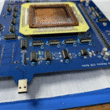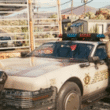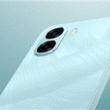The Xbox Dual Charging Station is an officially licensed product compatible with Xbox Series and Xbox One wireless controllers. It features magnetic secure charging that keeps the controller securely in place on the dock. The charging station also has an LED charging indicator, with amber lighting indicating when the controller is charging and white light indicating when it is fully charged. Users can also adjust the ambient lighting of the charging dock by pressing the touch pad to cycle through bright, medium, and dim settings.
The Dual Charging Dock comes with two 1100 mAh rechargeable battery packs and four battery doors, providing a convenient charging solution for gamers. With the ability to charge two controllers at once, users can ensure that their controllers are always ready for gameplay. The sleek design of the charging dock also adds a stylish touch to any gaming setup.
Overall, the Xbox Dual Charging Station offers a practical and efficient way to keep Xbox controllers charged and ready for use. Its magnetic secure charging and adjustable ambient lighting make it a stand-out choice for gamers looking for a reliable charging solution for their controllers. Additionally, the inclusion of rechargeable battery packs and multiple battery doors ensures that users have everything they need to keep their controllers powered up.
Price: $44.97
(as of Sep 25, 2024 04:23:50 UTC – Details)