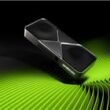Unlock Enhanced Gaming Performance with Colorful’s New Motherboard BIOS Features
Summary
- Colorful’s new BIOS update introduces "Low Latency" and "High Performance" modes, enhancing memory performance and gaming experience.
- Compatible with Colorful’s X870, B850, and B650 series motherboards, users can upgrade their BIOS to access these optimizations.
- Users reported a 15% increase in average frame rates in “Battlefield 6” after activating the new features.
In a significant move for gaming enthusiasts, Colorful has unveiled BIOS updates for its latest motherboard models, including the Tomahawk B850M Super Black Blade, COLORFIRE B850M-MEOW, and CVN B850M ARK FROZEN. This update introduces two powerful modes: Low Latency and High Performance, designed to optimize memory performance and enhance gaming frame rates.
Intelligent Optimization for Enhanced Gaming Experience
The core agenda of these new features revolves around intelligent optimization, which directly addresses and improves memory performance through BIOS enhancements. Players using Colorful’s X870, B850, and B650 series motherboards can take advantage of these advancements simply by upgrading their BIOS.
Key Features
-
Low Latency Mode (Latency Turbo):
Targeting the high memory latency issues often faced by Ryzen 9000 series processors, this mode allows users to reduce memory latency with a single click. The steps to activate Latency Turbo are straightforward:- Boot into the BIOS homepage and press F7 to access advanced mode.
- Navigate to the "Overclocking" menu and select "Memory Settings."
- Under "Memory Module Resources," load the “EXPO1” preset.
- Scroll down to "Latency Turbo" and change the setting from "AUTO" to "On."
- High Efficiency Mode:
This mode intelligently recognizes memory specifications, offering four distinct parameter settings. Users can choose the ideal solution based on their memory modules and CPU architecture, improving read/write bandwidth and minimizing latency. To enable High Efficiency Mode:- Locate "Memory High Performance" mode under "Low Latency" and activate it.
- Select the appropriate gear from the "Timing Preset" options available.
The default presets include:
- Tightest: Provides powerful performance but has stringent hardware requirements.
- Tighter: Strikes a balance between performance and stability.
- Balance: A reliable all-around choice.
- Relax: Prioritizes stability over performance.
Performance Gains
Testing conducted by Colorful revealed impressive results. By simply turning on EXPO and selecting the "tight parameter" preset, users experienced notable increases in memory performance:
- Memory reading speed surged by 5GB/s.
- Writing speed climbed by 5.5GB/s, and copying speed raised by 4.5GB/s.
This culminated in an overall performance boost of about 8%, alongside a reduction in latency by 12ns.
Impact on Gaming Performance
The real-world implications of these updates are striking. In benchmark tests, the average frame rate in “Battlefield 6” jumped from 146 frames to 172 frames, indicating a remarkable increase of up to 15%. This improvement highlights Colorful’s commitment to enhancing user experiences through innovative technology.
Conclusion
Colorful’s BIOS updates signify a noteworthy advancement in motherboard technology, providing gamers with tools to unlock their systems’ full potential. As gaming demands continue to grow, users with supported motherboards can take advantage of these features to elevate their gameplay. For avid gamers, this is an opportunity to not only boost their machine’s performance but also enhance their overall gaming experience. The combination of low latency and high-performance modes promises to transform the way users experience their favorite titles, ensuring smoother gameplay and improved responsiveness.