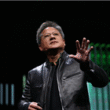Unleashing Your Gaming Potential: The RedThunder K62 Wireless Keyboard and Mouse Combo
In an era where precision and performance are pivotal for gamers and professionals alike, the RedThunder K62 Wireless Keyboard and Mouse Combo emerges as a game-changer. This innovative set combines functionality and aesthetics, making it an ideal choice for both work and gaming environments.
Key Features of the K62 Combo
-
High-performance 2.4G Wireless Connection: The K62 utilizes a 2.4G wireless transmission technology that promises both speed and stability. Bid farewell to lag during crucial moments in your games. Plus, the convenience of having a single USB receiver, tucked neatly beneath the mouse, minimizes clutter and eases the hassle of connectivity.
-
Rechargeable with Long Battery Life: Efficiency is at the core of this combo. The keyboard features a robust 1850 mAh battery, while the mouse is paired with a 500 mAh battery. Expect up to 8 hours of continuous use, even with RGB lights. Moreover, the smart energy-saving function allows the devices to sleep after 2 minutes of inactivity, ensuring you’re not frequently scrambling for a charger.
-
Compact Design and Ultra-light Mouse: This 60% compact keyboard design maximizes your workspace while maintaining essential keys for effortless typing and gaming. Weighing only 65 grams, the honeycomb shell mouse is engineered for agility, giving your hand comfort during long sessions without causing fatigue.
-
Dynamic RGB Lighting: The backlit keyboard offers 4 RGB modes, allowing for a customizable ambiance that can elevate your gaming experience. Ghosting issues are tackled effectively thanks to the anti-ghosting feature, ensuring your commands are executed flawlessly.
- Durability Meets Comfort: With a lifespan of 10 million keystrokes, the K62 is not just a temporary tool but a long-term investment in your gaming arsenal. The anti-sweat and non-slip designs on the mouse provide an ergonomic experience while maintaining perfect control—even during intense gameplay.
Final Thoughts
In conclusion, the RedThunder K62 Wireless Keyboard and Mouse Combo harmonizes cutting-edge technology with user-friendly features, making it a must-have for every gaming setup. With its solid battery life, sleek design, and vibrant RGB lighting, this combo accentuates not only the functionality but also the aesthetic appeal of your gaming station.
About RedThunder
RedThunder is a renowned brand dedicated to providing gamers with high-performance gear tailored for superior gameplay. Focused on innovation and quality, RedThunder continues to excite users with ergonomic designs and advanced technology. Join the community of satisfied gamers who trust RedThunder to enhance their gaming experiences. The K62 combo, rated an impressive 4.5 out of 5 stars, is a testament to the brand’s commitment to excellence. Don’t miss the chance to elevate your gaming with this remarkable keyboard and mouse combo.
Price: $45.99 - $39.99
(as of Sep 05, 2025 11:36:50 UTC – Details)