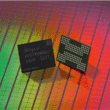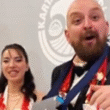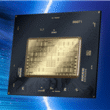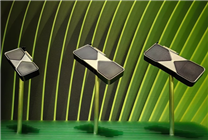Nvidia Releases Urgent Fix for Game Crashes: Patch 581.47
Summary
- Nvidia has rolled out the 581.47 hotfix to address significant game crash issues linked to the earlier version 581.42.
- The crash primarily affects users with Chinese characters in their game directories while using AI interpolation.
- This hotfix will be included in the upcoming WHQL driver release, allowing direct installation from earlier versions.
Nvidia has taken swift action to resolve critical game crashing issues reported by users, particularly those using the GeForce RTX 50 and 40 series graphics cards. On October 2, the company introduced the 581.47 hotfix graphics card driver patch. This urgent update aims to tackle the game crashes associated with the previous driver version 581.42.
According to Nvidia’s official support documentation, the root cause of these crashes occurs when games with Chinese characters in their installation directories are combined with the AI interpolation feature. Players have confirmed that these issues can lead to the game or launcher crashing upon startup.
Affected Games
While the issues have been observed across various titles, "Genshin Impact" has been notably affected. Players have reported multiple crashes when attempting to launch the game or its associated launcher. This bug has disrupted gameplay for countless users, highlighting the importance of timely updates.
Fix Installation
The 581.47 hotfix is designed to be a straightforward solution. Users can install this patch directly without needing to download the 581.42 version if they are upgrading from an earlier driver. The update is set to be included in the next WHQL driver release as well, ensuring a permanent solution for those struggling with the issue.
Recommended Solutions
In response to these crashes, Mihayou, the developer behind "Genshin Impact," has outlined two potential solutions for troubleshooting:
-
Disable AI Interpolation: Navigate to
NVIDIA App > Graphics > Global Settingsand turn off the AI interpolation feature. This setting may help to stabilize the game environment and prevent crashes. - Verify Installation Paths: Check both the game installation directory and the PC launcher’s path. Ensure that these directories are completely in English and do not contain any special characters, as this could also contribute to the instability.
Conclusion
With the rollout of the 581.47 hotfix, Nvidia aims to restore smooth gaming experiences for its users. As gaming technology evolves, ensuring stable performance becomes paramount. Users are encouraged to install the new patch and consider the suggested solutions if they encounter ongoing technical difficulties. This proactive response from Nvidia demonstrates the company’s commitment to user satisfaction and seamless gaming experiences.