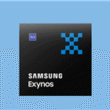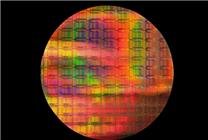### Summary
– **Windows 11 Update**: Microsoft’s latest KB5067115 update integrates Copilot functionality into the taskbar for enhanced accessibility.
– **Gaming Experience**: The update also introduces full-screen gaming modes for devices like the MSI Claw.
– **System Improvements**: Enhancements to system responsiveness and file management are included, along with several bug fixes.
—
Microsoft has recently released an important update for Windows 11, specifically designed for members of the Dev and Beta channels in the Windows Insider program. This update, designated as KB5067115, aims to enhance user experience by integrating the innovative Copilot feature directly into the taskbar, allowing for immediate access at the click of a button.
### Key Features of KB5067115 Update
The new version, directly tied to version 25H2, updates users to Build 26220.7051 upon installation. One of the most prominent features introduced in this update is “**Copilot in the taskbar**.” This functionality pins Copilot visibly on the taskbar, making it easier for users to interact through text, voice, or guided support with minimal effort. The responses from Copilot are updated in real-time, offering a seamless experience.
Users can navigate to “Settings > Personalization > Taskbar” to enable this feature and adjust settings to control whether Copilot launches automatically at startup.
### Enhanced Gaming Experience
In addition to the Copilot feature, this update focuses on optimizing the gaming experience. It includes enhancements for devices like the MSI Claw, enabling users to engage in a full-screen gaming experience on systems such as the ASUS ROG Ally series. This mode provides a distraction-free interface similar to that of console gaming, working in conjunction with the Xbox PC app to optimize system performance and resource allocation.
### Underlying System Improvements
This update also brings significant improvements at the system level. The Prism simulator for the Windows on Arm platform has been updated to support more CPU features for 64-bit x86 applications running in simulation. This enhancement further boosts compatibility and performance, ensuring that users can run applications smoothly on their devices.
### Bug Fixes and Enhancements
Microsoft has also made a concerted effort to address known issues with this update. Several key fixes include:
– **File Explorer Improvements**:
– Enhancements to responsiveness when navigating network locations.
– Improved startup times for File Explorer.
– Resolved issues with .exe, .cmd, and .bat file icons in the context menu.
– Fixed unexpected desktop icon movement after file interaction.
– **Lock and Login Screen**:
– Resolved a memory leak issue associated with slideshow lock screens, promoting better performance when unlocking devices.
– Addressed slow login speeds for new accounts.
– **General Improvements**:
– Fixed inaccuracies in screen readers for certain applications.
– Addressed text rendering issues in multi-line text boxes.
– Resolved playback issues for protected content and improved Ethernet upload speeds on affected systems.
### Conclusion
The KB5067115 update marks a significant step forward for Windows 11, especially with its user-friendly Copilot integration and gaming enhancements. By focusing on responsiveness and system reliability, Microsoft provides a holistic upgrade experience that caters to the diverse needs of its users.
By continuously refining and optimizing Windows 11, Microsoft demonstrates its commitment to offering cutting-edge features and addressing user feedback effectively. Stay tuned for more updates as Microsoft continues to enhance its flagship operating system.