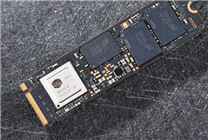Reviving Your Solid State Drive: A Comprehensive Guide
Summary:
- Discover the importance of solid-state drives (SSDs) and their advantages over traditional mechanical hard drives.
- Learn how to “open a card” to restore malfunctioning SSDs, along with potential risks involved.
- Get essential tips for data backup and optimal SSD performance maintenance.
Solid-state drives (SSDs) are rapidly becoming the preferred choice for system and gaming disks. Their speed and efficiency have transformed user experiences, making traditional mechanical hard drives seem outdated. However, SSDs can encounter issues, including the rare but frustrating event when a drive becomes unrecognizable. In this situation, knowing how to revive your SSD can save time and data.
Understanding the Mechanics of SSDs
Unlike traditional mechanical drives, which rely on spinning disks, SSDs use a main controller and multiple flash memory chips. The controller serves as the "brain" of the SSD, managing all data operations, including reading, writing, and erasing. Over time, or during unexpected power outages, this controller can malfunction, resulting in the drive becoming unrecognized by the system.
What Does "Opening a Card" Mean?
The term “opening a card” refers to a firmware reset and reconstruction of the SSD. Think of this process as akin to “reinstalling the system” for your drive: it aims to restore it to factory settings. During this process, specialized tools are employed to bypass the existing firmware. The objective is to reestablish the mapping relationship between the flash memory chips and the controller, thereby restoring basic SSD functions.
The most common scenario necessitating a card opening occurs when the SSD becomes "bricked," making it completely unrecognizable by the computer. This usually results from firmware crashes or corruption of the flash map table. In addition, when an SSD exhibits abnormal storage capacity or significantly slow writing speeds, conventional formatting may prove ineffective—another indicator that a card opening is required.
The Process of Opening a Card
-
Identification: Begin by determining the model of the main controller and specifications of the flash memory chips.
-
Tool Selection: Locate the appropriate card opening tool that corresponds to your SSD model.
-
Connection: Connect the SSD to a computer via a dedicated adapter or card opening tool.
-
Software Setup: In the card opening software, configure several parameters, including:
- Flash memory type
- Number of channels
- Number of chip enables
- Frequency
- Execution: Initiate the card opening process. This can take anywhere from ten minutes to one hour.
Risks and Considerations
While the prospect of resuscitating your SSD is appealing, there are significant risks to consider. The card opening process will permanently erase all data on the drive, and recovery may not be possible. Therefore, it’s essential to regard opening a card as a last resort, especially for users who prioritize data retention.
Additionally, various brands of SSDs require specific card opening tools and software. With numerous brands and series available in the market, finding the perfect match for your card opening tool can be a challenging endeavor.
Performance After Opening a Card
Even if the card is successfully opened, users may notice that the performance and stability of the drive do not match that of a new model. Older drives, in particular, may only temporarily regain functionality, necessitating caution.
Importance of Data Backup
For the average user, the importance of backing up critical data cannot be overstated. Both formatting and card opening can lead to data loss, making multiple avenues for data preservation crucial. Always explore less invasive options before resorting to card opening, and ensure that important information is securely backed up.
Conclusion
SSDs have revolutionized data storage, offering remarkable speed and reliability. However, knowing how to effectively manage issues that arise—such as a drive becoming unrecognizable—is essential for smooth operation. The process of opening a card can restore functionality to a malfunctioning SSD, but it comes with risks, especially concerning data integrity. Always prioritize backups and consider opening a card only when absolutely necessary. Respecting these guidelines will help maintain SSD performance and protect your valuable data.