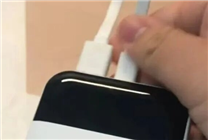Understanding Resolution: The Impact of Watching 4K and 1080P Videos on Different Monitors
- Key Insights:
- The resolution of a display significantly impacts video clarity.
- 4K video on a 1080P monitor utilizes downsampling, affecting picture detail.
- Conversely, 1080P video on a 4K monitor involves upscaling, which can enhance visual quality.
In today’s digital age, video resolution plays a pivotal role in the viewing experience. Many enthusiasts are well-acquainted with their monitor’s resolution but often ponder the differences in clarity when watching 4K content on a 1080P monitor, or vice versa. This article explores the nuances of resolution and how it affects visual quality on different displays.
The Basics of Display Resolution
First, it’s essential to understand display resolution: it’s a fixed characteristic. A 1080P monitor boasts a resolution of 1920×1080 pixels, totaling approximately 2.07 million pixels. In contrast, 4K resolution, or Ultra HD, measures 3840×2160 pixels, equating to roughly 8.3 million pixels—four times that of 1080P. This exponential increase raises questions about video clarity when switching between resolutions.
Viewing 4K Videos on a 1080P Monitor
When 4K video is played on a 1080P monitor, the inherent limitation of the monitor means it cannot display the additional pixels. Instead, the 4K signal undergoes a process called downsampling. This technique compresses the rich data of the 4K video into the 2.07 million pixels available on the 1080P display.
Downsampling involves merging pixel information, typically using algorithms such as bilinear interpolation. In this case, a 2×2 pixel block from the 4K video condenses into a single pixel on the 1080P monitor. The resulting pixel’s color is an average of the four original pixels.
While this method maintains a degree of visual fluidity, it does come at a cost: the loss of detail. Fine text and intricate textures inherent in 4K footage may appear blurred, and some color aliasing may occur. However, due to the wealth of pixel information present in the original 4K video, the overall dynamic range and color transitions can remain more natural compared to native 1080P videos, provided the source material is top-notch and the playback algorithms are effective.
Watching 1080P Videos on a 4K Monitor
Conversely, when a 4K monitor displays 1080P video, the challenge shifts from compression to stretching. To fill the larger screen, an upscaling process is employed to add pixels to the lower-resolution video. This essentially supplements the missing pixels to minimize quality loss.
The effectiveness of this interpolation crucially depends on the chosen algorithm. Techniques like bilinear and bicubic interpolation create new pixels based on the color gradients surrounding them, smoothing out jagged edges. More advanced methods, such as deep learning interpolation, leverage artificial intelligence to analyze image characteristics, intelligently adding details and restoring textures, which can closely approximate native 4K quality.
In terms of visual impact, moving images—like those in action movies and video games—typically tolerate slight blurriness better than static images such as documentaries or text-based content. The latter often reveals more pronounced differences in image quality post-interpolation.
Conclusion: The Importance of Resolution Matching
Ultimately, the clarity and overall visual experience are not solely determined by resolution but are substantially influenced by the compatibility of the display with the signal processing technology employed.
While a 1080P monitor cannot showcase 4K video in its native resolution, it can offer improved color transitions through effective downsampling. Conversely, a 4K monitor playing 1080P video can deliver superior clarity, especially when employing high-quality upscaling algorithms and providing an appropriate viewing distance.
When selecting your display, consider your specific use cases, budget, and hardware capabilities to optimize your visual experience. By understanding the dynamics of video resolution and processing technology, viewers can make informed decisions to enhance their viewing pleasure.