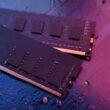OpenAI Unveils ChatGPT Atlas: The New AI-Powered Browser Transforming Internet Interaction
Summary:
- OpenAI has launched ChatGPT Atlas, an AI-driven web browser designed to enhance online experiences.
- The browser utilizes innovative features like memory and agent modes, allowing users to perform tasks more efficiently.
- Available for macOS users with Windows, iOS, and Android versions on the way.
On October 22, OpenAI introduced ChatGPT Atlas, marking a significant advancement in AI-driven browsing technology. This innovative tool officially launched today, promising to transform the way users interact with online content.
Global Availability and Features
ChatGPT Atlas is currently available globally on Apple’s macOS, with promised access for Windows, iOS, and Android users expected to follow soon. This initiative is part of OpenAI’s vision to redefine the online experience, integrating AI capability directly into the browsing process.
During the live unveiling, OpenAI CEO Sam Altman emphasized the future of internet interaction, stating that the chat experience within browsers could serve as a compelling analogy for the future of online engagement.
A Dynamic Team Behind the Innovation
The development of ChatGPT Atlas is spearheaded by a talented group of individuals with extensive experience in technology:
- Will Ellsworth, specializing in post-training research
- Adam Fry, the product lead for ChatGPT search
- Ben Goodger, previously involved with Google Chrome and Mozilla Firefox
- Interface designer Ryan O’Rouke
- Justin Rushing, formerly from Apple
- Pranav Vishnu
This diverse team has combined their expertise to create a browser that is not only functional but also user-centric.
Key Features of ChatGPT Atlas
1. Advanced Memory Functionality
One of the standout features of ChatGPT Atlas is its memory capability. This function allows the browser to adapt to user preferences, making it more personal and responsive. Users can opt-in to select what ChatGPT remembers, ensuring relevant details are readily available when needed.
2. Agent Mode
In agent mode, ChatGPT can autonomously interact with websites to assist users in tasks like booking hotels or flights. This functionality is currently in preview for Plus, Pro, and Business accounts, offering a glimpse into the potential for more streamlined online tasks.
3. User-Friendly Integration
Users can summon AI assistance at any time by highlighting text in emails, calendar invitations, or documents. With just a click, ChatGPT offers support tailored to the highlighted content.
4. Enhanced Privacy Controls
Privacy is a crucial aspect of ChatGPT Atlas. Users maintain control over which websites the AI can access. They can clear browsing history, enter incognito mode, and manage memory settings, ensuring a secure and customized browsing experience.
Utilizing the ChatGPT Sidebar
The browser is designed for seamless integration with various online environments. Users can activate the ChatGPT sidebar to summarize content, compare products, or analyze data from any page they are browsing. This innovative feature enhances multitasking and productivity.
Future Prospects
ChatGPT Atlas is more than just a browser; it’s an innovative approach to web interaction. With its advanced capabilities and user-centric design, it aims to redefine how individuals navigate and utilize online resources. The response to its launch points to a growing interest in AI-powered tools, setting the stage for future developments in the realm of web technology.
Conclusion
As the digital landscape evolves, ChatGPT Atlas stands out as a significant milestone in browsing technology. With a diverse development team, advanced features like memory and agent modes, and strong privacy controls, it represents a leap forward in creating a more personalized and efficient online experience. Keep an eye on this innovative tool as it expands its reach across platforms.
For those interested in exploring this cutting-edge technology, it is available for download on the official platform, heralding a new era of AI-enhanced browsing.