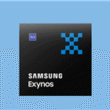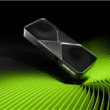Understanding HMB Technology: The Future of Solid-State Drives
Summary:
- Solid-state drives (SSDs) can be classified as "with cache" and "without cache," traditionally affecting performance and pricing.
- Host Memory Buffer (HMB) technology allows cache-free SSDs to match the performance of cached counterparts, bridging the gap.
- HMB SSDs offer a cost-effective solution for everyday users, while cached SSDs remain ideal for demanding applications.
When shopping for solid-state drives (SSDs), consumers often face the choice between those "with cache" and those "without cache." Traditionally, cached SSDs have been heralded for their performance advantages, albeit at a higher price point. Conversely, cache-free SSDs have been associated with budget-friendly options that may sacrifice speed. However, the introduction of Host Memory Buffer (HMB) technology has transformed this landscape, allowing cache-free SSDs to deliver improved performance.
Understanding SSD Cache Types
To grasp the significance of HMB, it’s essential to differentiate between two types of caches found in SSDs:
-
DRAM Cache: This serves as a high-speed storage component for the Flash Translation Layer (FTL) mapping table, which helps locate data swiftly. Without DRAM, the data retrieval process becomes slower, as the system repeatedly searches slower NAND flash memory.
- SLC Cache: This enhances write performance by simulating more advanced NAND flash types (like TLC or QLC) as faster Single-Level Cell (SLC) memory.
Traditional SSDs lacking both types of caches struggle with performance, as they rely entirely on NAND flash memory for data mapping, limiting their speed.
The Role of HMB Technology
HMB stands for Host Memory Buffer and utilizes a portion of the system’s memory as a cache over the PCIe channel. This innovation allows non-cached SSDs to achieve performance levels comparable to their cached counterparts. Typically, the memory allocated for this purpose is around 64MB, which is negligible concerning the average system memory available in modern computers.
When the SSD is powered on, it requests memory space to store the FTL mapping table. The result? Faster data access and reduced latency, especially during random read and write scenarios with small files. Users can experience significant performance improvements in everyday applications and gaming.
Performance Comparison: HMB vs Cached SSDs
While HMB provides a substantial performance boost to cache-free SSDs, cached SSDs still maintain an edge regarding absolute performance. The onboard DRAM cache contributes to more consistent performance, especially in high-load applications. However, the average user is unlikely to notice significant differences between HMB-enabled and cached SSDs unless they engage in high-demand tasks, such as extensive file transfers or professional workloads.
Who Should Use HMB SSDs?
For everyday users, gamers, and those engaged in moderate office tasks, HMB SSDs represent an optimal balance of price and performance. Their efficiency in everyday operations—including game loading and standard applications—makes them a wise choice without the excessive costs associated with traditional cached SSDs. Furthermore, they are especially beneficial for thin and light laptops, where reduced cache means lower power consumption and less heat generation.
However, it’s crucial to highlight the limitation of HMB technology. USB-bridged SSDs, such as removable drives, generally cannot utilize HMB, making them less suitable for certain portable applications.
Cautions and Recommendations
While HMB SSDs are a reliable option for most users, there are caveats. In scenarios involving critical data, reliance on HMB may pose risks. Reports of data loss linked to specific HMB SSDs underline the importance of caution. Users are encouraged to consider their system updates carefully, especially in light of recent issues that resulted in unrecoverable data losses.
For power users and content creators who frequently engage in large-scale file transfers or run high-performance applications, traditional cached SSDs remain the gold standard. They provide the stability and speed necessary for demanding environments.
Conclusion
In summary, HMB technology is revolutionizing the SSD market by making high-performance storage accessible to a broader audience. For most casual users and gamers, HMB drives offer an outstanding blend of capacity and speed at a reduced price. In contrast, professionals requiring superior performance should still consider cached SSDs.
As the technology continues to evolve, users can expect further enhancements in storage solutions, catering to a diverse range of needs—from casual gaming to intensive creative work.