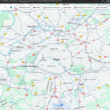The ASUS VA24DQ monitor is a 23.8″ Full HD display with an IPS panel that offers a wide 178° viewing angle. It has a refresh rate of up to 75Hz and features Adaptive-Sync/FreeSync technology for smooth video playback without any blurring or ghosting. The monitor also has a frameless design for a more immersive viewing experience.
Users can adjust the tilt of the monitor from +23° to -5° to find the most comfortable viewing angle. It is also VESA wall-mountable, allowing users to save desktop space and create a cleaner setup.
ASUS Eye Care technology is integrated into the monitor, providing TÜV Rheinland-certified Flicker-free and Low Blue Light technologies to reduce eye strain and ensure a comfortable viewing experience, especially during long periods of use.
In terms of connectivity, the monitor offers HDMI, DisplayPort, and VGA ports, providing users with a variety of options for connecting to different devices.
Overall, the ASUS VA24DQ monitor is a versatile and user-friendly display with features designed to enhance the viewing experience and ensure a comfortable use for extended periods of time.
Price: $129.00 - $120.95
(as of Aug 18, 2024 04:42:19 UTC – Details)