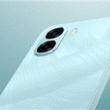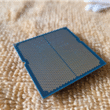Important Work Hour Changes and iPhone Alarm Settings for October 2025
Summary:
- Users must remember to adjust their alarm settings due to upcoming work on Saturday, October 11, 2025.
- Apple’s latest iOS update introduces a new alarm feature aimed at reducing oversleeping.
- Users should prepare in advance to avoid inconveniences caused by holiday scheduling.
In a recent update from the General Office of the State Council, it has been announced that there will be an extended holiday from October 1 (Wednesday) to October 8 (Wednesday), totaling eight days. However, due to this break, employees are required to work on Saturday, October 11, 2025. This adjustment has become a crucial reminder for those who typically set their alarms straightforwardly for weekdays.
The Need for Manual Alarm Settings
For iPhone users, the situation requires immediate attention. The iPhone’s alarm clock feature doesn’t automatically adjust for holiday schedules, which means that those who typically set alarms for weekdays may find themselves unprepared for the added Saturday workday.
Users accustomed to a Monday-to-Friday alarm routine should make a point to manually set their alarms for Saturday to ensure they wake up on time. Missing this adjustment may lead to oversleeping and undesirable tardiness on a mandatory workday.
Enhancements in iOS Alarm Features
To aid users in preventing such scenarios, Apple recently released the second public beta update for iOS 26.1, which specifically focuses on optimizing alarm clock and timer functionalities. One of the standout features in this update is a new interaction design aimed at minimizing the chances of inadvertently turning off the alarm.
The updated alarm mechanism introduces a "swipe to stop" functionality that replaces the traditional "stop" button. This means users will now need to swipe horizontally to turn off their alarms. The intent behind this design change is to engage users more actively in the process of turning off the alarm, thereby prompting a more alert state upon waking and helping to mitigate the likelihood of oversleeping.
Preparing for Your Saturday Workday
To avoid any last-minute panic, users are encouraged to proactively set their alarms ahead of the Saturday workday. Here’s a simple checklist to follow:
- Set your Alarm: Change the setting for Saturday on your iPhone to ensure you wake up on time.
- Engage with New Features: Familiarize yourself with the "swipe to stop" feature to ensure a smooth waking experience.
- Check Settings: Make sure your device is fully updated to benefit from the latest features and enhancements.
By taking these steps, users can mitigate the inconvenience associated with the change in work hours and can enjoy their extended holiday without worry.
In conclusion, while the extended holiday is indeed a time for relaxation, being proactive about work commitments is essential. The smart features provided in the latest iOS update are designed to aid users, making it easier to adapt to changing schedules. Remember to set that alarm for Saturday, and step into your workday a little more alert!
With these updates and preparations, you can ensure a seamless transition back into work mode. Enjoy your break and return ready to tackle the responsibilities ahead on October 11!