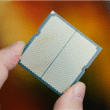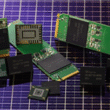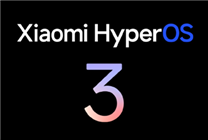Is PCIe 5.0 SSD Right for You? Navigating the Performance Trap
Key Takeaways:
- PCIe 5.0 offers unparalleled bandwidth, but its high speeds come with increased costs and cooling requirements.
- Not all users need PCIe 5.0; for many everyday tasks, PCIe 4.0 is more than sufficient.
- Assess your specific use case before investing in PCIe 5.0 technology to ensure optimal performance and cost-effectiveness.
The advent of PCIe 5.0 technology has ushered in a new era of solid-state drive (SSD) performance, dramatically surpassing previous benchmarks. However, beneath this investment in speed lies a potential mismatch between technical capabilities and actual user needs. It’s essential to recognize that not every user requires cutting-edge speeds, nor can every setup accommodate the accompanying costs and heat challenges presented by PCIe 5.0.
PCIe 5.0 boasts a theoretical bandwidth of 32 GT/s, effectively doubling the 16 GT/s offered by PCIe 4.0. For instance, SSDs utilizing a x4 channel can achieve sequential read speeds ranging from 12,000 to 16,000 MB/s—significantly outpacing the 5,000 to 7,000 MB/s of PCIe 4.0. This advancement is particularly impactful in sequential read and write tasks.
Despite these impressive numbers, the enhancement in 4K random read and write performance is only about 30%. Moreover, the increased speeds introduce challenges in power consumption and heat generation. Although PCIe 5.0 controllers utilize advanced engineering, such as 6nm processes to boost energy efficiency, their overall thermal output is still 20%-30% higher than that of PCIe 4.0. Therefore, relying on adequate cooling solutions, such as motherboard heatsinks or active cooling systems, is crucial for maintaining stable performance.
From an energy efficiency perspective, while PCIe 5.0 enjoys a 15%-20% improvement in power consumption relative to its bandwidth, the absolute power consumption remains higher than that of PCIe 4.0. In practical situations where effective cooling is not feasible—such as compact laptops or constrained chassis—the actual performance of PCIe 5.0 may falter, potentially lagging behind some high-end PCIe 4.0 SSDs due to thermal throttling.
Who Stands to Benefit from PCIe 5.0?
For professionals engaged in high-demand tasks—such as 4K/8K video editing, 3D rendering, or large-scale file handling—PCIe 5.0’s increased bandwidth can significantly reduce import and export times. In conjunction with high-performance processors, this technology unlocks new levels of productivity. Furthermore, applications in AI training, scientific simulations, and high-performance computing can leverage the 32 GT/s speeds to accelerate model iterations. In the realm of gaming, PCIe 5.0 SSDs contribute to faster loading times, enhancing user experience in graphics-intensive environments.
When Is PCIe 5.0 Unnecessary?
Conversely, for users with more routine computing tasks such as document processing, browsing, or streaming, PCIe 4.0 sufficiently meets performance needs. This is particularly relevant for SSDs ranging from 128GB to 1TB, where PCIe 4.0 offers a compelling cost-to-performance ratio. Typically, PCIe 5.0 SSDs come with a price tag that’s 30%-70% higher than their PCIe 4.0 counterparts, making them less appealing for budget-conscious users.
The crux of the “performance trap” with PCIe 5.0 SSDs is the disconnect between their technical specifications and actual user requirements. For most everyday users, PCIe 4.0 SSDs fulfill over 90% of their usage scenarios.
Professional users are advised to carefully weigh the benefits of performance against the associated costs. If specific workflows encounter limitations in sequential read and write speeds—such as in scenarios involving large file transfers or video exports—and thermal management solutions are viable, PCIe 5.0 SSDs can serve as valuable productivity tools. However, for applications focused on random read and write performance (like system startups and application loading) or for users with budget constraints, PCIe 4.0 remains the more pragmatic choice.