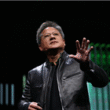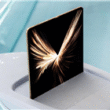Unleash Your Gaming Potential with the Razer Tartarus V2
In the ever-evolving world of gaming peripherals, the Razer Tartarus V2 stands out as an essential tool for gamers and creators alike. This keypad is not just about providing a plethora of keys; it’s about enhancing your performance through thoughtful design and advanced technology. With 32 fully programmable Mecha-Membrane keys, an 8-way directional d-pad, and a 3-way scroll wheel, this device equips you with endless commands right at your fingertips.
Innovative Key Design and Performance
The hallmark of the Razer Tartarus V2 is its High-Performance Mecha-Membrane Switches. These switches strike a perfect balance between the tactile feedback typical of mechanical key presses and the comfort of a soft-cushioned membrane dome switch. This provides a gaming experience that’s not only responsive but also comfortable for extended play sessions. Whether you’re diving into an intense battle or editing a masterpiece, every key press feels satisfying and precise.
Equipped with 32 Mecha-Membrane keys, the Tartarus V2 lets users fully harness the power of programmable hotkeys, making it an exceptional addition for both gamers and those engaged in creative workflows. The facility to customize every key means that you can tailor the keypad to fit your unique gaming style or workflow requirements. You can easily navigate through complex commands in your favorite games or applications, allowing for a more immersive experience.
Enhanced Movement Controls
Movement is critical in gaming, and the Razer Tartarus V2 excels in this area with its Thumbpad for Improved Movement Controls. The 8-way directional thumbpad allows for more natural and intuitive movements, making it particularly beneficial for console-oriented gamers. This ergonomic design leads to less strain during long gaming sessions, letting you focus on what matters most: your performance.
The keypad also supports Fully Programmable Macros through Razer Hypershift, which allows you to remap all keys and keypress combinations. This means you can create complex commands that can be executed with a single button press, keeping your gameplay fluid and uninterrupted.
Ultimate Personalization with Razer Chroma
What sets the Razer Tartarus V2 apart in today’s competitive market is the Razer Chroma integration. Each key boasts individual backlighting with 16.8 million color options, which can be customized via Razer Synapse. This gives the keypad a visually stunning edge, fully syncing with popular games and even with devices from more than 30 partners, including Philips Hue. This level of personalization not only enhances the aesthetic appeal of your gaming setup but also creates a more immersive atmosphere.
The ergonomics of the Tartarus V2 cannot be overlooked. With an adjustable palm rest that offers two positions, users can find their ideal comfort level, reducing wrist strain and fatigue during long hours of gameplay.
Conclusion
In summary, the Razer Tartarus V2 is a formidable gaming keypad that caters to the diverse needs of gamers and professionals alike. With 4.5 out of 5 stars, it has garnered trust and acclaim in the gaming community. Whether you’re executing skill combos or streamlining creative tasks, the Tartarus V2 has you covered with innovative features tailored for ultimate performance.
Brand Introduction: Razer, a global leader in high-performance gaming hardware, software, and systems, is dedicated to providing gamers with the best tools for an unmatched gaming experience. With cutting-edge technology and a strong commitment to quality, Razer continues to shape the future of gaming. Discover the power of the Razer Tartarus V2 and take your gameplay to unprecedented heights.
Price: $79.99
(as of Sep 03, 2025 18:32:44 UTC – Details)